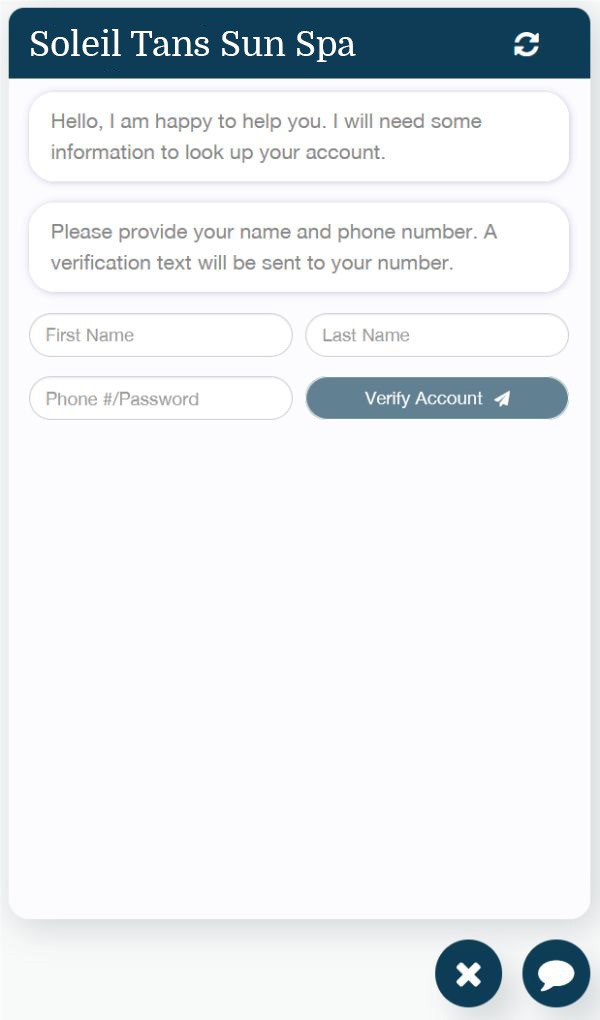Freeze/Cancellation Procedures
All freeze requests must be submitted by the day before your draft date to go into effect before your next full payment.
All cancellation requests must be submitted online by end of business day on the 20th of the month to take effect on the last day of the current month. One additional payment will be auto-debited the following month for requests submitted after the 20th of the current month and effective on the last day of the next month. The account must not be frozen or have a past-due balance to submit a cancel request.
If a membership is cancelled during a freeze, the account will be reactivated and billed one more time to satisfy the one billing cycle cancellation notice.
Freeze/Cancel Your Membership
Easily freeze/cancel your membership by authenticating into our automated system.
Step 1. Click the Chat icon located in the bottom-right of the page.
Step 2. Enter your information and click Verify Account.
Once verified, you will be given the option to freeze/cancel your membership. Your membership will be automatically frozen indefinitely on the next billing period or canceled.